TikTok, the free social media app that allows users to watch, create, and share videos, shouldn’t be strangers to anyone. Even if you haven’t downloaded it yourself, you’ve probably heard that President Trump is working hard to get it banned in the U.S. As Generation Z would say, TikTok has been living in the government’s mind “rent-free.”
With more than 100 million users worldwide, TikTok gives everyone an equal opportunity to go viral with its randomized algorithm, that is tailored-made for each user. TikTok can turn an average teenager into a famous social media influencer – often overnight.
Aside from the threats of stealing user data, TikTok and other social media platforms like it are dangerous for children.
Unfortunately, with all the information about TikTok being drowned by the news, it’s difficult for parents to understand how and when to intervene and more importantly, how to set controls to keep kids and teens safe. Read on to learn how to use parent controls, update privacy settings, and more.
Privacy Settings
The moment you sign up for TikTok, your account will be public by default, meaning that anyone can follow you, see the videos you upload, send you a message, etc. Users often link other social profiles like Instagram and YouTube accounts to make all profiles easily accessible.
Parents need to know the privacy settings that TikTok has to keep kids safe as they are NOT turned on by default.
How-To Update Privacy Settings On TikTok
When you enter the app, go to “Me” on the bottom right.
Then, on the top right, you’ll see the three dots.
Once you access “Settings and privacy,” this is what you’ll see.
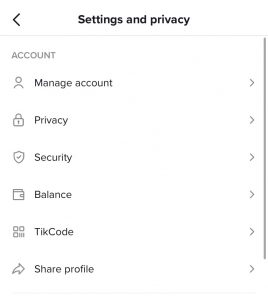
The privacy settings are essentially the same as other social media platforms like Facebook and Instagram. With the privacy settings, you’ll be able to allow:
- Your videos to be downloaded by other users
- Who can send you direct messages
- Who can Stich (clip and integrate scenes from your video to another user) with your videos
- Comment filters
- Who can Duet with your videos
- Who can view your liked videos
- What accounts you can block
- Who can comment on your videos
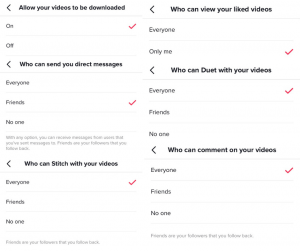
From here, you’ll be able to adjust all the privacy settings in the app. Your child can go private, share with friends only, or even show their profile publicly.
Parental Controls
This year, TikTok updated the app and added a new feature called “Family Pairing,” which allows parents to link their child’s account to their own. This means that they can control direct messages, set screen time limits, and control restricted content directly from their phone.

If your child decides that they want to unlink, you’ll immediately get a notification. The Family Pairing feature will go away after 48 hours. The “Digital Wellbeing” feature is essentially the same, but you have to go on your child’s account to set restrictions manually. With Family Pairing, you’ll be able to control your child’s account through yours.
How-To Enable Parental Settings On TikTok
When you access “Settings and privacy,” scroll down to ‘Content & Activity,’ and click ‘Family Pairing’.
You will be presented with two options: ‘Parent’ and Teen’. Click the ‘Parent’ icon, and you’ll see a QR code. With this, your child will be able to scan the code (all they have to do is go through the same steps and click teen).
Once your child scans the code, you will be able to access all their privacy settings and set them.
Trends & Clout
TikTok does a pretty good job of filtering and deleting inappropriate content like nudity or foul words. That doesn’t mean child/teen accounts are immune to this type of content. One place they are likely to encounter is in the “trends” area which aggregates uploaded content by topic or “trend”.
Trends can be topics or activities known as “challenges” ordinances, activities, or anything wacky that start going viral and are copied by other users on the platform. Sometimes they’re spontaneous or thought out by brands and artists. For example, “Renegade” or “WAP” are widely popular dances among teenagers. Activities like “Dalgona Coffee” or “Washing your strawberries with salt” have also gained popularity through TikTok. It’s important to know what trends are deemed appropriate for your child.



How-To Know What TikTok Trends Your Kids Are Participating In
Trends create a tricky situation for children and teens – if they upload a video and also go viral it could expose their profile (and all other content) to thousands of other users. While this is exactly what the platform is designed to do, it’s not good for children/teens who may not be equipped to deal with adult users on the internet.
For example, a 16-year-old girl who uploaded videos of herself dancing went viral after responding to a comment about who should be allowed to wear crop tops. One video was viewed over 2 million times and despite the positive message, she continued to get hammered with comments discussing her body.
Kids and teens may not understand how to navigate these types of situations, especially hateful comments. It’s important for parents to have ongoing conversations about social media best practices and to step in when needed.
Learn more about viral trends you should talk to your child about.
Security
Many people and organizations (including the U.S. government) are worried about TikTok’s security settings mainly because of its parent company, ByteDance (a Chinese company).
Investigation shows that TikTok isn’t any different from other platforms when it comes to data collecting and selling it to 3rd party organizations. It’s pretty common. Ever wonder how you get ads on Facebook from companies you googled? Google takes your searches and sells them to those companies to then create ads tailored to you. TikTok is doing the same thing with their ads and algorithm. If you like watching dances on TikTok, you’ll get more dances on your For You Page. TikTok will track your data and use it. You can go into settings and download a data usage sheet.
Key Takeaways
It’s essential to know that through social media, nothing is very private and that can and does put kids and teens at risk. Knowing how to update privacy settings, enable parental controls, and how to monitor trends is a crucial first step in keeping kids and teens safe but it’s not the only one. In order to involve yourself in a healthy way, ongoing conversations can be held.
We would like to recommend watching The Social Dilemma on Netflix to learn more about social media’s inner workings. Want more blogs? Click here for more news regarding digital marketing and social media!





