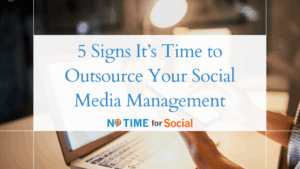Are you looking to capture more leads directly from Facebook? Facebook Lead Ads’ Instant Forms are a game-changer, simplifying the process for potential customers to share their details with you. If you’re ready to enhance your lead generation strategy, follow this comprehensive guide to start with Instant Forms.
- Access Ads Manager
Begin by logging into Facebook Ads Manager, where you’ll select the campaign you wish to utilize Instant Forms. This is the central hub for managing and monitoring your advertising efforts, so ensure you’re comfortable navigating through it.
- Choose Your Objective
Once inside Ads Manager, select “Lead Generation” as your campaign objective. This choice will unlock the functionality of Instant Forms, enabling you to create ads specifically designed to capture lead information seamlessly.
- Create Your Ad Set
Next, you’ll need to create your ad set. Define your target audience, set your budget, and choose your placement options. Tailoring your audience effectively is crucial to maximizing lead potential, so be precise about the demographics and interests that align with your business goals.
- Design Your Ad
Designing your ad is where creativity comes into play. Choose an engaging image or video that captures attention, craft compelling ad copy, and include a strong call-to-action (CTA) such as “Sign Up” or “Get a Quote.” Your ad’s visual and textual elements should encourage users to take the desired action.
- Set Up the Instant Form
During the ad creation process, click “Create Form” to begin setting up your Instant Form. Customize the form by selecting the fields you want to capture, such as name, email, and phone number. This customization ensures you gather the most relevant information from your leads.
- Add a Privacy Policy
Including a link to your privacy policy is essential. It builds trust with potential leads and ensures compliance with Facebook’s advertising requirements. A transparent privacy policy reassures users that their information will be handled securely.
- Customize the Thank You Screen
The thank you screen is the final touchpoint after the form is submitted. Personalize this message to express gratitude and provide additional actions, such as “Visit Our Website” or “Call Us Now.” A well-crafted thank you screen can further engage your new leads and guide them to the next steps.
- Review and Publish
Before you launch your lead ad, take a moment to review all the details. Ensure your ad copy, form fields, and thank you messages are correct. Once satisfied, click “Publish” to make your lead ad live and capture leads more efficiently.
By following these steps, you’ll be well on your way to leveraging Facebook’s Instant Forms to streamline your lead generation process and capture valuable customer information more effectively.
Need Assistance?
If you need help setting up or optimizing your Facebook lead ads, our No Time For Social team is here to assist. Contact us for support and guidance to ensure the success of your lead generation efforts.