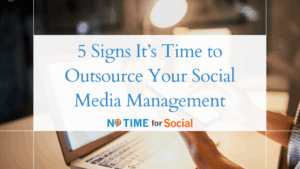Are you ready to elevate your marketing game by harnessing the power of the world’s largest social media platform? Look no further! In this blog post, we’ll guide you through creating a Facebook Ad account from scratch. Let’s dive into the exciting world of Facebook advertising.
Step 1: Sign in to Facebook
Begin by logging into your personal Facebook account. If you don’t have one, you’ll need to create an account to get started.
Step 2: Access Facebook Ads Manager
Once logged in, navigate to Facebook Ads Manager by clicking the triangle icon (▼) in the upper-right corner of your Facebook homepage. Select “Ads Manager” under the “Manage Business” section.
Step 3: Set Up Your Ad Account
In Ads Manager, click “Ad Accounts” in the left-hand menu. Then, click the green “Add” button to create a new ad account.
Step 4: Choose an Ad Account Type
Select “Business” if you’re creating an ad account for a business or “Personal” for personal use.
Step 5: Enter Business Details
Fill in your business details, including the business name and country. If you’re setting up an ad account for someone else, you can add them as a partner.
Step 6: Add Payment Information
Next, add your payment information. Facebook accepts various methods, including credit/debit cards and PayPal. This payment method will fund your advertising campaigns.
Step 7: Set Account Spending Limit (Optional)
You can set a daily or lifetime spending limit for your ad account. This step is optional; you can skip it if you prefer to set budgets for individual campaigns.
Step 8: Review and Confirm
Review the information you’ve entered to ensure accuracy. Once satisfied, click the “Submit” button.
Congratulations! You’ve Created Your Facebook Ad Account
You now have a Facebook Ad account ready to roll. From here, you can craft ad campaigns, target specific audiences, and monitor performance using Facebook Ads Manager.
Successful Facebook advertising involves more than just setting up an ad account. Stay tuned for future editions, where we’ll delve into advanced strategies and tips to maximize your ad campaigns.
How We Can Help
No Time For Social is a digital marketing agency focused on generating quality leads for our clients through paid advertising. If you have questions or need assistance with your Facebook advertising efforts, reach out to us at 512-721-0333 or visit notimeforsocial.com today!